Troubleshooting GraphicSchedule COM Add-in Errors
Symptoms
When you run Excel, the GraphicSchedule add-in ribbon tab is missing, and you see an error that resembles:
“Load Behavior: Not loaded. A runtime error occurred during the loading of the COM Add-in.”
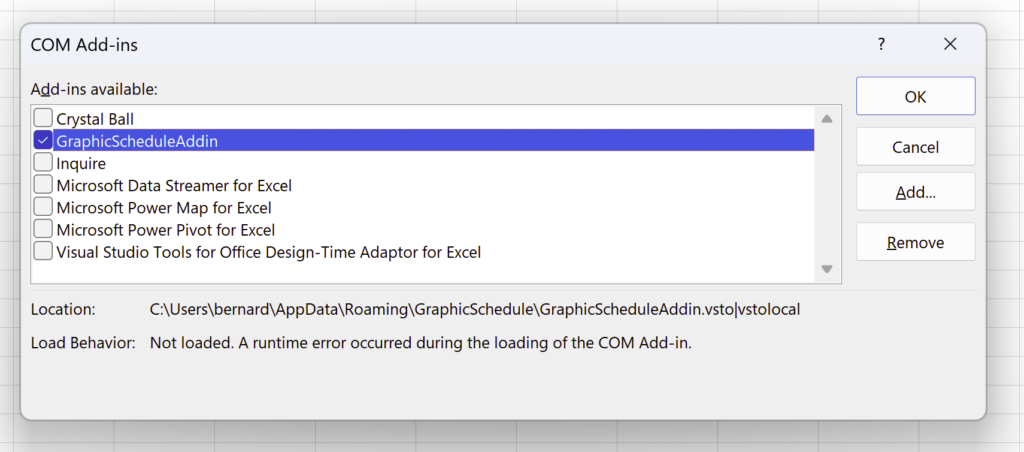
Resolution
This error typically indicates that a component required to run the add-in is missing. The GraphicSchedule add-in requires Microsoft .NET Framework 4.8.1. You may download the missing component here:
https://dotnet.microsoft.com/en-us/download/dotnet-framework/thank-you/net481-web-installer
After downloading and installing .NET Framework, you may be required to restart your computer.
Next time when you start Excel, please turn on the GraphicScheduleAddin by setting its load behavior to checked then click OK.
Verify that “Load Behavior” says “Load at Startup”:
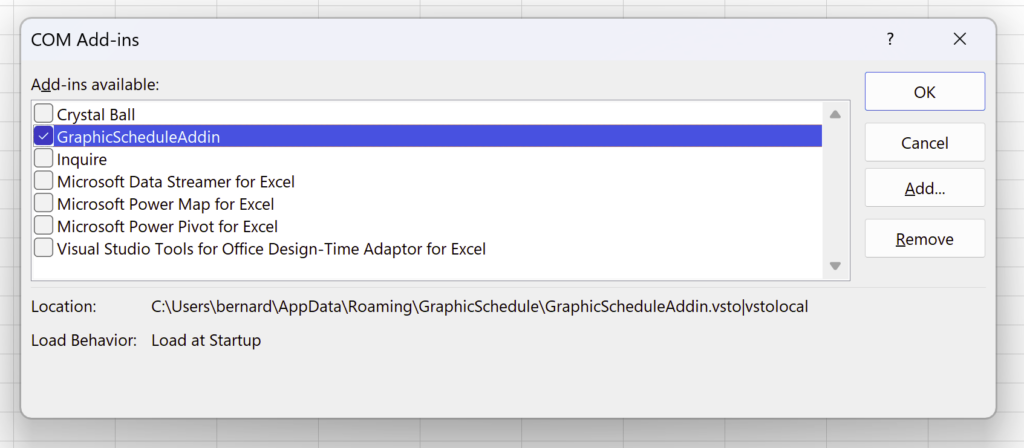
If you are still encountering a runtime error after installing .NET Framework, please contact us and we’ll help you troubleshoot any other possible issues.

